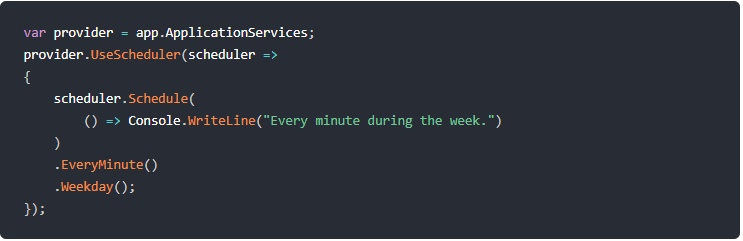As I figured would happen, this month really slipped away from me. I have been working on a number of big projects at work and at the end of most days I’ve been too burned out to work on any personal coding projects. Hopefully October eases up and I can get back too it but, in the mean time, I have less than an hour to post something to hit my goal so I figured I could share something that I recently discovered at work.
This isn’t the first time I have had need to execute an operation at a pre-defined interval. In the past I’ve used System.Timers.Timer and Windows Task Scheduler. Timers work well enough and I’ve even incorporated a custom timer management class into a class library that I use at work. The problem that I have with timers is that anything above just executing at an interval requires additional overhead and more often than not, that is my use case. For example, if I don’t want timed tasks to overlap then I have to add some sort of flag and check that flag. In order to do THAT I have to introduce another class that is going to manage that flag and that process. And as far as Windows Task Scheduler goes, I don’t like the idea of adding another external component to a solution. I like my solutions to be self-contained and configurable in one place.
Introducing Coravel
Now I’ve not used Coravel until very recently and I haven’t played with it too much beyond the basics but wow did it save me a lot of time already. Here are some highlights:
- Fluent syntax for configuration makes it easy to see what you are doing and when
- The level of control you have over the interval when a task needs to execute is incredible
- You can add additional constraints beyond just the interval
- Prevent overlapping Tasks!
This is something I wish I had stumbled upon much earlier so hopefully I can save someone else a little time and effort.